- 您现在的位置:买卖IC网 > Sheet目录320 > DEMO908QC16 (Freescale Semiconductor)BOARD DEMO FOR MC908QC16
��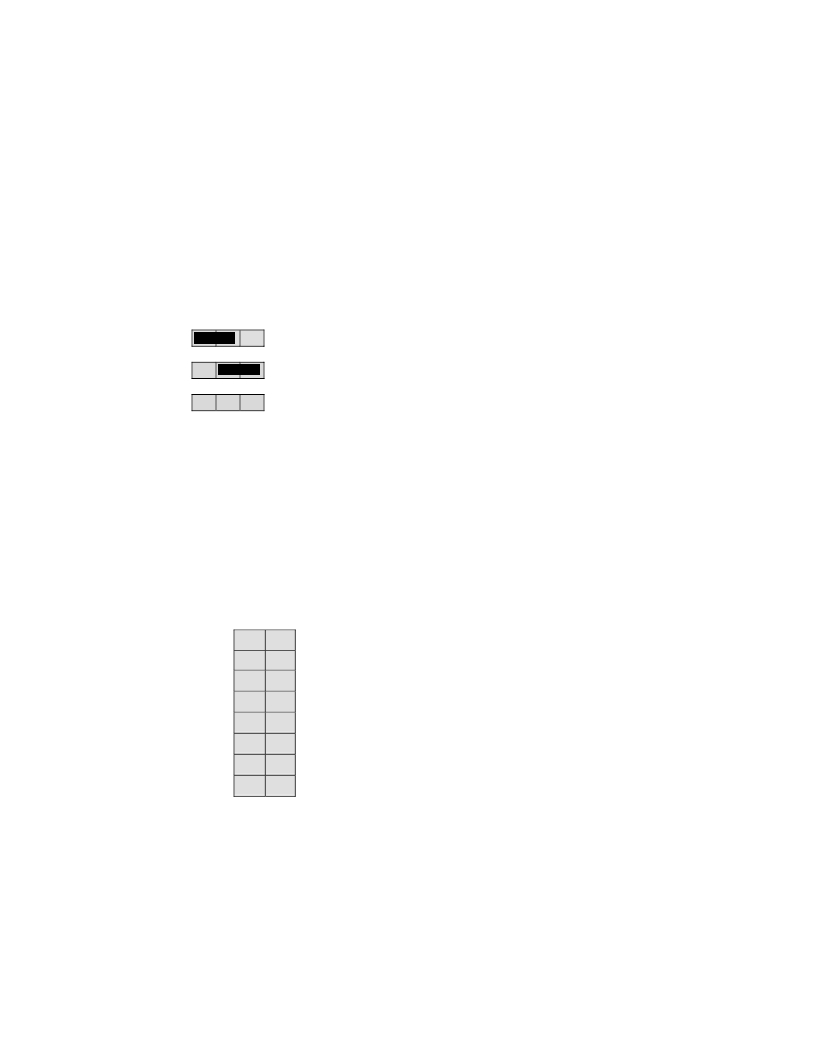 �
�
D� E� M� O� 9� 0� 8� Q� C� 1� 6�
�J� U� N� E�
�2� 0� ,�
�2� 0� 0� 5�
�2.� Connect� auxiliary� equipment� to� board� if� needed.�
�3.� Configure� the� board� option� jumpers� as� shown.�
�Table� 1:� Run� Mode� Setup�
�PWR_SEL�
�COM_SEL�
�VX_EN�
�USER_EN�
�USB-MON08�
�Pin1� –� Pin2� (VB)�
�Pin1� –� Pin3� (COM)�
�Pin2� –� Pin4�
�ON� if� required�
�ON� if� required�
�Jumper� “B”� OFF�
�Jumper� “I”� OFF�
�Jumper� “J”� ON�
�Others� Don’t� Care�
�4.� Connect� the� USB� cable� to� an� open� USB� port� on� the� host� PC� and� attach� to� the� USB� port� on�
�the� target� board.� +5V� LED� will� light� and� the� loaded� application� will� begin� to� execute.�
�MON08� Mode�
�MON08� Debug� Mode� supports� application� development� and� debug� using� the� internal� HC08�
�Debug� monitor.� MON08� mode� is� accessible� using� integrated� USB-MON08� or� an� external�
�USB-MON08� cable.� Use� of� the� integrated� MON08� debugger� requires� only� a� host� PC� with� an�
�available� USB� port� and� an� A/B� USB� cable.� The� USB� cable� used� must� be� USB� 2.0� compliant.�
�A� 16-pin� MON08� header� supports� the� use� of� an� external� MON08� cable.� This� header� must� be�
�installed� by� the� user� if� an� external� MON08� cable� is� to� be� used.� The� steps� below� describe� us-�
�ing� the� integrated� USB-MON08.�
�1.� Connect� a� serial� communication� cable� (not� included)� between� the� board� and� a� host� PC� if�
�needed.�
�2.� Connect� auxiliary� equipment� to� board� if� needed.�
�3.� Install� and� launch� CodeWarrior� Development� Studio� for� HC(S)08,� P&E� PKG08Z� tool� set,� or�
�other� software� capable� of� communicating� with� the� HC08� MCU.�
�4.� Configure� the� board� option� jumpers� as� shown.�
�Table� 2:� MON08� Mode� Setup�
�PWR_SEL�
�COM_SEL�
�VX_EN�
�USER_EN�
�USB-MON08�
�Pin1� –� Pin2� (VB)�
�Pin1� –� Pin3� (COM)�
�Pin2� –� Pin4�
�ON� If� Required�
�1� –� 4� ON� if� Required�
�5� &� 6� OFF�
�All� ON�
�7�
�发布紧急采购,3分钟左右您将得到回复。
相关PDF资料
DEMO9RS08KA8
BOARD DEMO FOR MC9RS08KA8
DEMO9RS08KB12
DEMO BOARD FOR 9RS08KA12
DEMO9RS08LA8
BOARD DEMO FOR MC9RSOLA8 MCU
DEMO9S08AC60E
BOARD DEMO FOR MC9S08A
DEMO9S08AW60E
DEMO BOARD FOR MC9S08AW60
DEMO9S08FL16
BOARD DEMO FOR FL16 FAMI
DEMO9S08JM16
BOARD DEMO FOR JM16 FAMI
DEMO9S08QD4
BOARD DEMO FOR MC9S08QD FAMILY
相关代理商/技术参数
DEMO9RS08KA2
功能描述:开发板和工具包 - S08 / S12 DEMO9RS08KA2 RoHS:否 产品:Development Kits 工具用于评估:MC9S12G128 核心:S12 接口类型:CAN, LIN, RS-232, USB 工作电源电压:5 V 制造商:Freescale Semiconductor
DEMO9RS08KA8
功能描述:开发板和工具包 - S08 / S12 DEMO BOARD FOR KA8 PRODUCT RoHS:否 产品:Development Kits 工具用于评估:MC9S12G128 核心:S12 接口类型:CAN, LIN, RS-232, USB 工作电源电压:5 V 制造商:Freescale Semiconductor
DEMO9RS08KB12
功能描述:开发板和工具包 - S08 / S12 KB12 DEMO Board RoHS:否 产品:Development Kits 工具用于评估:MC9S12G128 核心:S12 接口类型:CAN, LIN, RS-232, USB 工作电源电压:5 V 制造商:Freescale Semiconductor
DEMO9RS08KB12
制造商:Freescale Semiconductor 功能描述:; LEADED PROCESS COMPATIBLE:YES; PEAK RE
DEMO9RS08LA8
功能描述:开发板和工具包 - S08 / S12 DEMO BOARD FOR LA8 RoHS:否 产品:Development Kits 工具用于评估:MC9S12G128 核心:S12 接口类型:CAN, LIN, RS-232, USB 工作电源电压:5 V 制造商:Freescale Semiconductor
DEMO9RS08LE4
功能描述:开发板和工具包 - S08 / S12 LE4 Family Demo Board
RoHS:否 产品:Development Kits 工具用于评估:MC9S12G128 核心:S12 接口类型:CAN, LIN, RS-232, USB 工作电源电压:5 V 制造商:Freescale Semiconductor
DEMO9RS08SA12
功能描述:开发板和工具包 - S08 / S12 DEMO BOARD FOR SA12 PROD
RoHS:否 产品:Development Kits 工具用于评估:MC9S12G128 核心:S12 接口类型:CAN, LIN, RS-232, USB 工作电源电压:5 V 制造商:Freescale Semiconductor
DEMO9S08AC60E
功能描述:开发板和工具包 - S08 / S12 DEMO BOARD FOR THE 9S08A
RoHS:否 产品:Development Kits 工具用于评估:MC9S12G128 核心:S12 接口类型:CAN, LIN, RS-232, USB 工作电源电压:5 V 制造商:Freescale Semiconductor